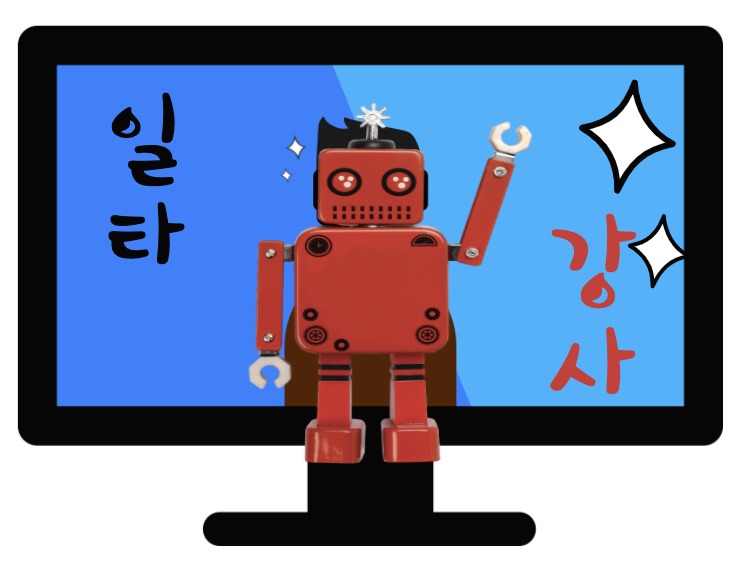windows 에 PostgreSQL 설치
DB/Postgresql2021. 8. 5. 18:46
windows 에 PostgreSQL 설치
아래 사이트에서 윈도우용 PostgreSQL을 다운로드 받습니다.
https://www.postgresql.org/download/windows/
PostgreSQL: Windows installers
Windows installers Interactive installer by EDB Download the installer certified by EDB for all supported PostgreSQL versions. This installer includes the PostgreSQL server, pgAdmin; a graphical tool for managing and developing your databases, and StackBui
www.postgresql.org
다운로드 받은 파일을 클릭하여 설치를 진행합니다.
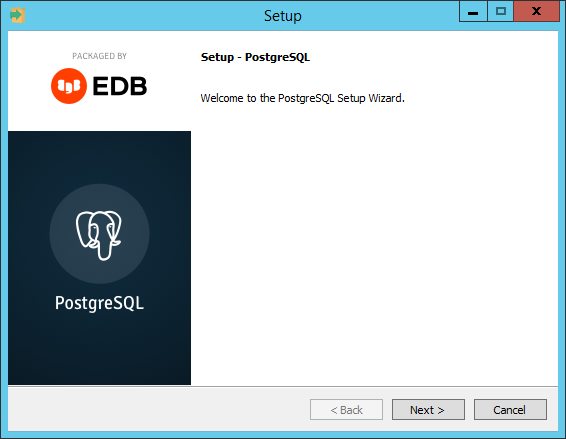
설치시 로케일 부분을 Korean,Korea로 지정해 줍니다.
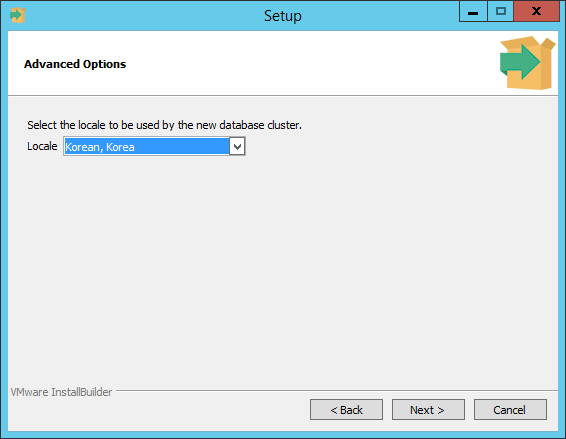
전아래와 같은 설정으로 설치를 진행했습니다.
Installation Directory: C:\Program Files\PostgreSQL\12
Server Installation Directory: C:\Program Files\PostgreSQL\12
Data Directory: C:\Program Files\PostgreSQL\12\data
Database Port: 5432
Database Superuser: postgres
Operating System Account: NT AUTHORITY\NetworkService
Database Service: postgresql-x64-12
Command Line Tools Installation Directory: C:\Program Files\PostgreSQL\12
pgAdmin4 Installation Directory: C:\Program Files\PostgreSQL\12\pgAdmin 4
Stack Builder Installation Directory: C:\Program Files\PostgreSQL\12
'DB > Postgresql' 카테고리의 다른 글
| [mac] postgresql 외부접속 가능하게 변경 (0) | 2021.08.15 |
|---|---|
| [mac] postgresql 서비스 시작/종료 (0) | 2021.08.15 |
| PostgreSQL 테이블 생성 (0) | 2021.08.04 |
| PostgreSQL 사용자 권한 생성 및 사용자 생성 (0) | 2021.08.04 |
| Mac 맥에 PostgresSQL 설치하기 (0) | 2021.08.04 |
댓글()