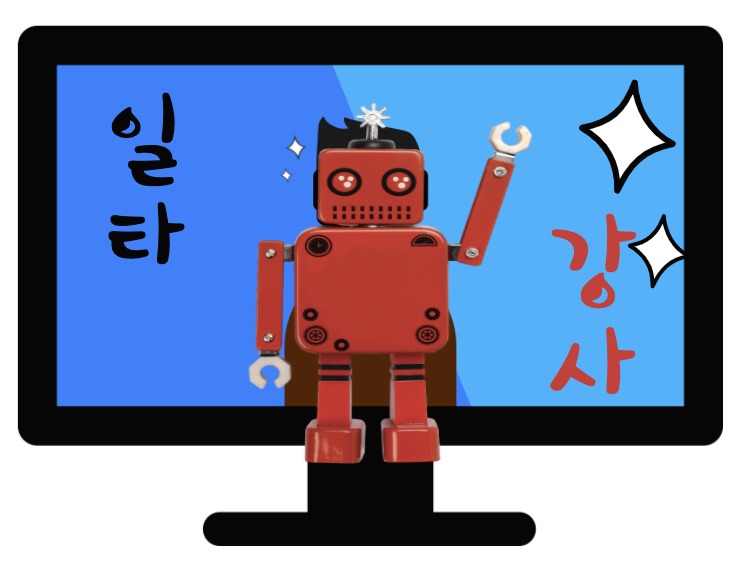[AWS 무료 서버구축-5/18] AWS free tier 서버 접속(mac, windows)
AWS freetier 서버 접속하기
mac , windows pc에서 생성한 프리티어 서버에 접속하는 방법입니다.
연결정보 확인
연결할 서버 접속 정보를 확인합니다.
- 인스턴스 아이디 아래 부분의 인스턴스를 클릭합니다.
- 연결 버튼을 클릭합니다.
- SSH 클라이언트 탭을 클릭합니다.
- SSH 클라이언트 아래의 텍스트를 복사합니다.
- ssh -i "goodsaem.pem" ubuntu@ec2-13-209-42-88.ap-northeast-2.compute.amazonaws.com
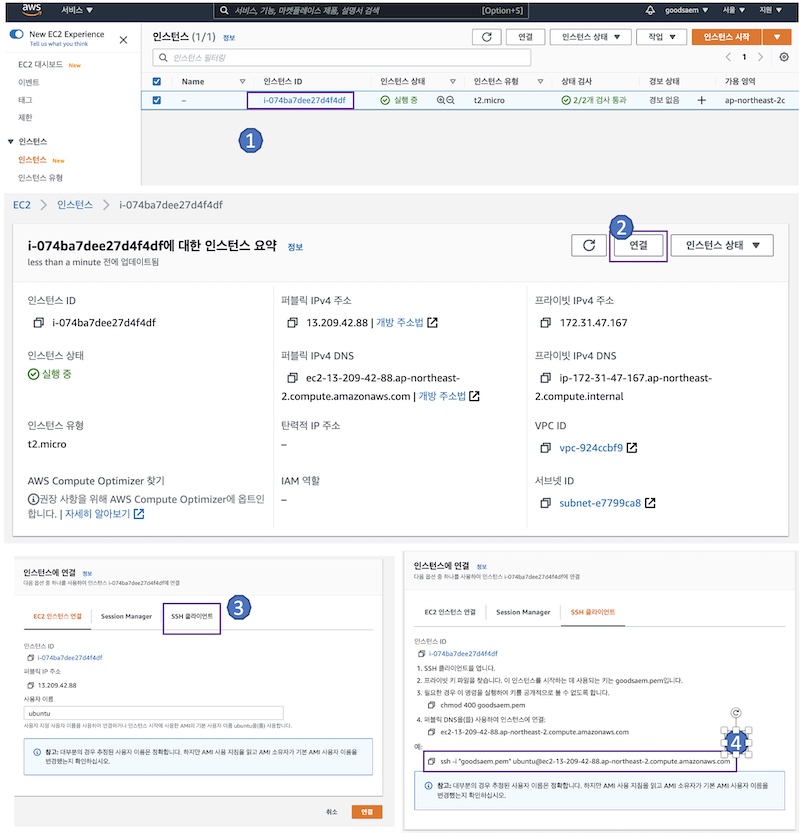
프리티어 서버생성할때 키를 생성했었습니다. 키 생성한 곳으로 이동하여 붙여 넣기 하고 엔터를 입력하면 아래와 같이 서버에 접속합니다.
Mac 에서 연결하기
Mac 에서 aws 서버 접속하는 방법입니다.
위에 복사한 문자열을 터미널에서 입력하고 엔터를 입력하면 아래와 같이 프리티어 서버로 접속됩니다.
goodsaem@goodsaemui-iMac goodsaem % ssh -i "goodsaem.pem" ubuntu@ec2-13-209-42-88.ap-northeast-2.compute.amazonaws.com
Welcome to Ubuntu 18.04.5 LTS (GNU/Linux 5.4.0-1037-aws x86_64)
* Documentation: https://help.ubuntu.com
* Management: https://landscape.canonical.com
* Support: https://ubuntu.com/advantage
System information as of Wed Mar 3 22:43:18 KST 2021
System load: 0.0 Processes: 120
Usage of /: 8.3% of 29.02GB Users logged in: 0
Memory usage: 39% IP address for eth0: 172.31.47.167
Swap usage: 0%
* Introducing self-healing high availability clusters in MicroK8s.
Simple, hardened, Kubernetes for production, from RaspberryPi to DC.
https://microk8s.io/high-availability
* Canonical Livepatch is available for installation.
- Reduce system reboots and improve kernel security. Activate at:
https://ubuntu.com/livepatch
18 packages can be updated.
0 of these updates are security updates.
To see these additional updates run: apt list --upgradable
*** System restart required ***
Last login: Mon Mar 1 23:55:26 2021 from 1.247.71.18
ubuntu@ip-172-31-47-167:~$윈도우에서 연결하기
윈도우에서는 putty 로 접속하며 해당 sw 설치하는 방법 과 ec2 서버에 접속하는 방법에 대해서 알아보겠습니다.
https://www.chiark.greenend.org.uk/~sgtatham/putty/latest.html설치파일을 다운로드 받고 설치를 진행합니다. default 로 다음 다음 하셔서 설치를 완료해 주세요..

putty gen 을 실행 합니다.
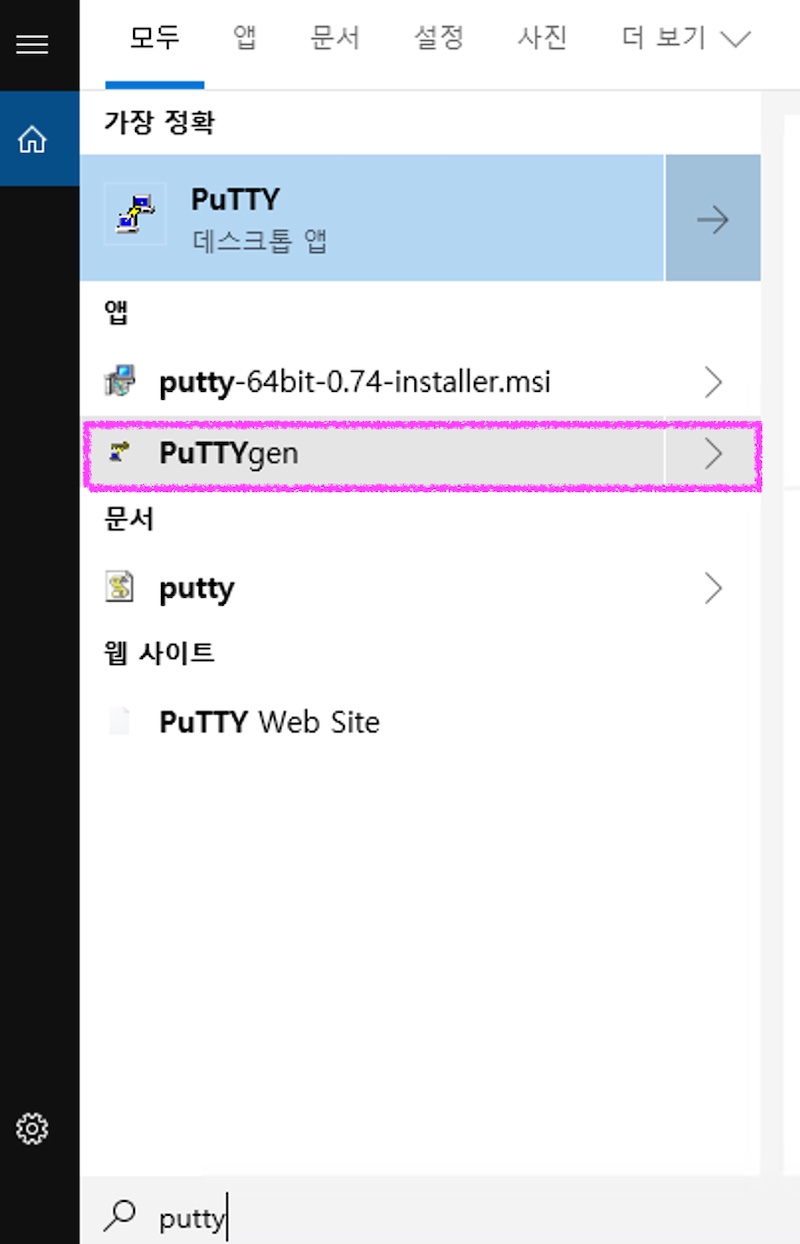
load 버튼을 클릭합니다. 모든 파일을 . 선택하고 goodsaem.pem 파일을 불러 옵니다.
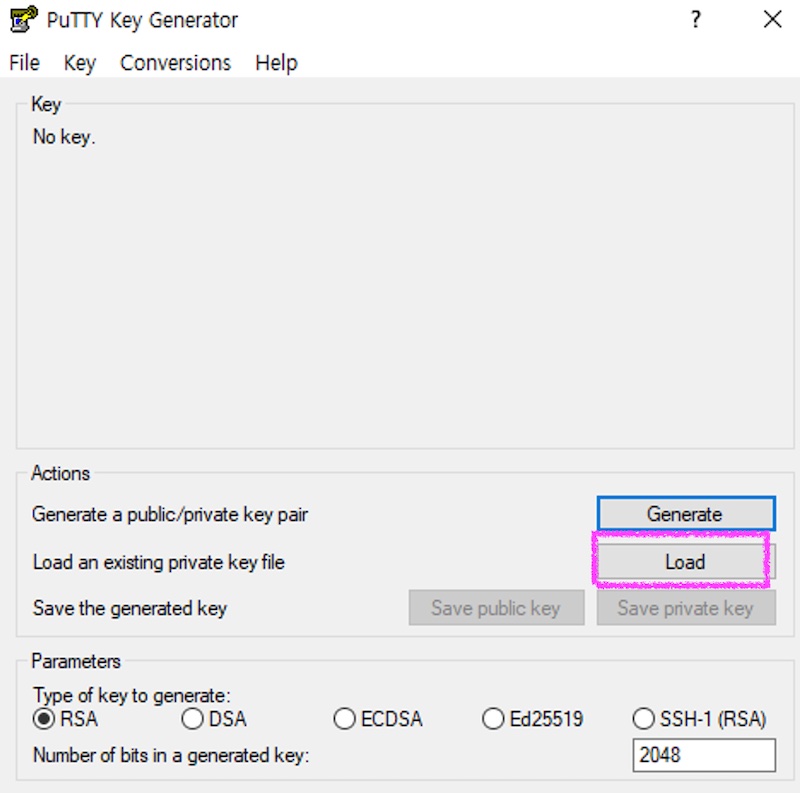
Save private key 버튼을 클릭합니다.

goodsaem.ppk 파일로 적당한 위치에 저장합니다.

- putty 를 실행하고 위에서 ubuntu@ 뒤쪽에 있는 문자를 복사해서 호스트에 붙여 넣기 합니다. ec2-13-209-42-88.ap-northeast-2.compute.amazonaws.com
- ssh 메뉴 아래 Auth를 클릭합니다.
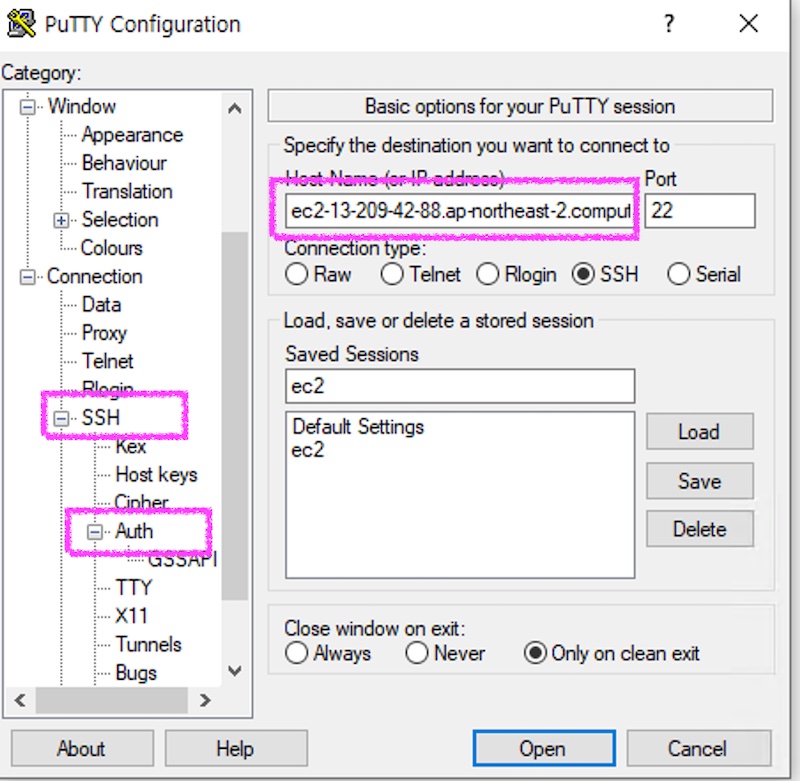
Browse 버튼을 클릭하여 goodsaem.ppk 파일을 불러 옵니다.
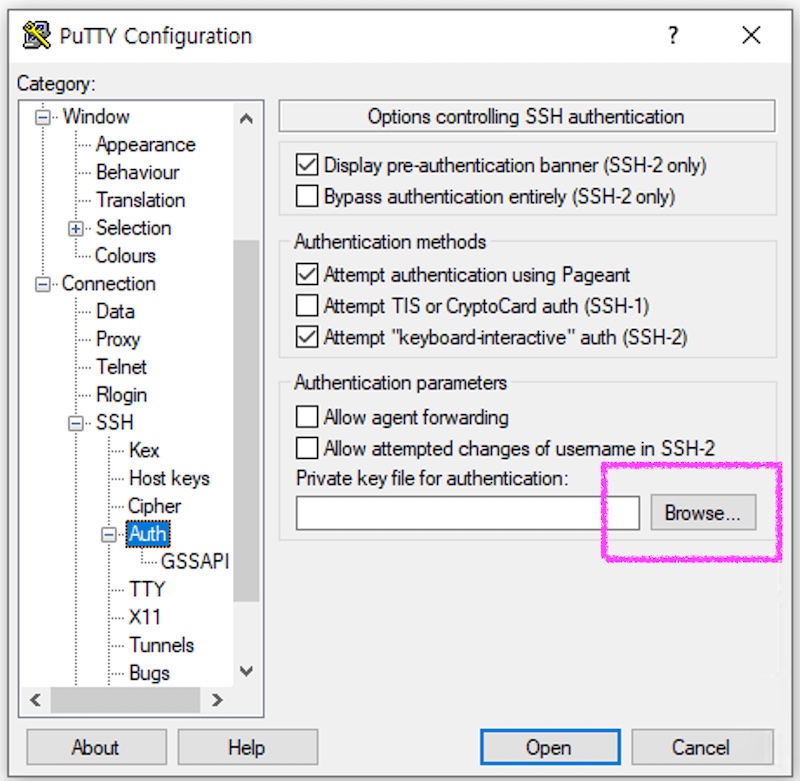
파일을 불러 왔으면 Open 버튼을 클릭 합니다.
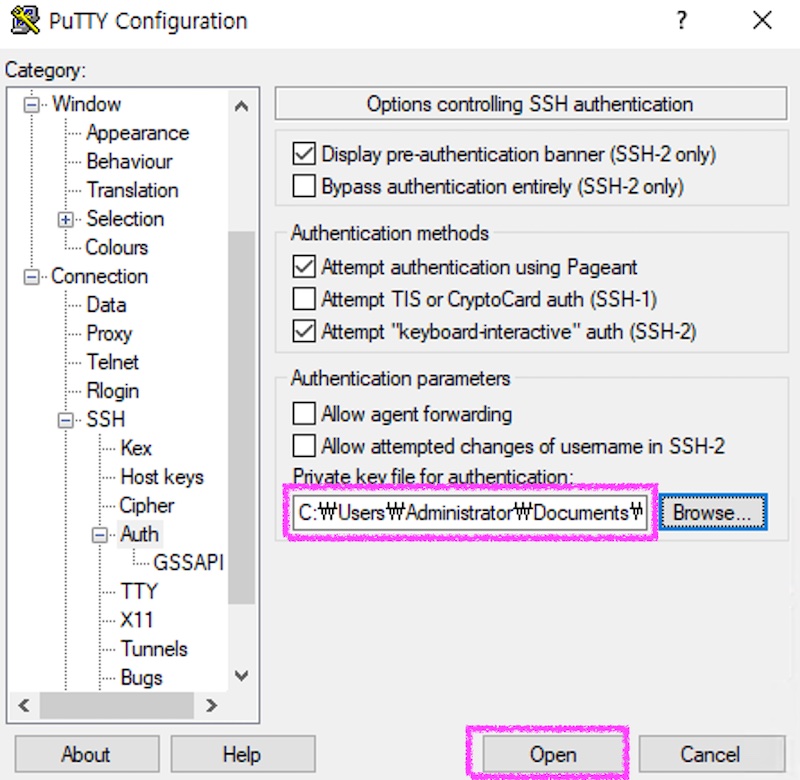
login 부분에 ubuntu 라고 입력하고 엔터를 클릭하면 아래와 같이 서버에 접속이 정상 완료됩니다.
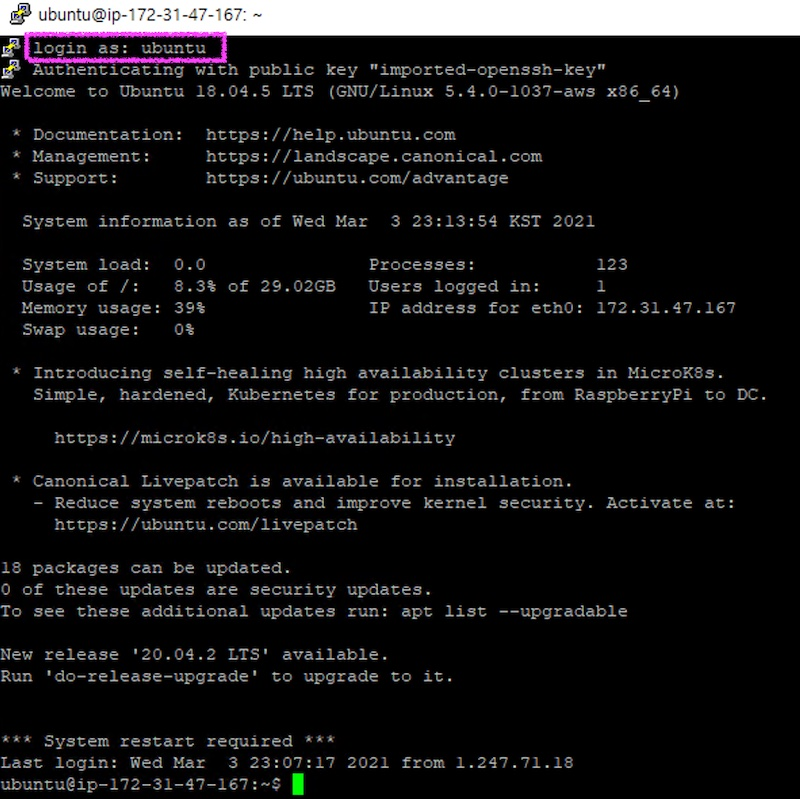
이상 mac 및 윈도우에서 구축한 aws 프리티어 서버에 접속하는 방법에 대해서 알아 보았습니다.
다음 시간에는 실제 서버 설정을 진행하겠습니다.
'Setup > aws' 카테고리의 다른 글
| [AWS 무료 서버구축-8/18] Maria DB 설치 (0) | 2021.07.25 |
|---|---|
| [AWS 무료 서버구축-6/18] AWS free tier 서버 Linux 설정 (0) | 2021.07.25 |
| [AWS 무료 서버구축-4/18] AWS 에 EC2 인스턴스 추가 (0) | 2021.07.25 |
| [AWS 무료 서버구축-3/18] AWS 계정생성 (0) | 2021.07.25 |
| [AWS 무료 서버구축-2/18] 무료 도메인 발급 (0) | 2021.07.25 |