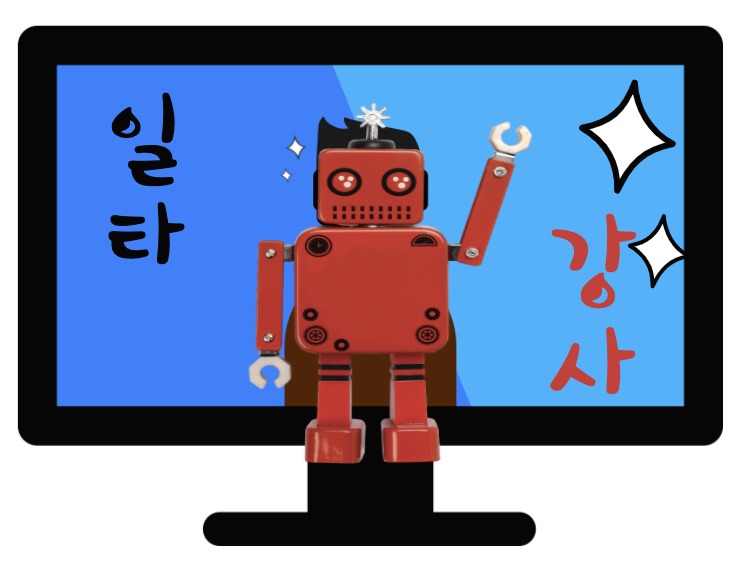[vue.js][App] FontAwesome 아이콘 종류 검색
Language/Vue.js2021. 8. 19. 13:19

https://fontawesome.com/cheatsheet에 접속하시면 무료로 사용할수 있는 아이콘들을 확인할수 있습니다.
Font Awesome
The world’s most popular and easiest to use icon set just got an upgrade. More icons. More styles. More Options.
fontawesome.com
조금더 쉽게 아이콘 검색을 위한 app을 만들어 보았습니다.
먼저 클립보드 복사 붙여 넣기를 쉽게 하기 위해 vue-clipboard2 를 설치합니다.
yarn add vue-clipboard2main.js 파일을 아래와 같이 수정합니다. (클립보드를 사용할수 있게 변경합니다.)
import Vue from 'vue'
import locale from 'element-ui/lib/locale/lang/ko'
import Element from 'element-ui';
import 'element-ui/lib/theme-chalk/index.css';
import router from './router'
import '@fortawesome/fontawesome-free/js/all.js'
import axios from "axios";
import VueClipboard from 'vue-clipboard2'
import App from './App.vue'
Vue.prototype.$axios = axios;
Vue.config.productionTip = false
Vue.use(Element, {locale},{ size: 'small', zIndex: 3000 });
Vue.use(VueClipboard);
new Vue({
router,
render: h => h(App),
}).$mount('#app')components/IconSearch.vue 파일을 아래와 같이 작성합니다.
<template>
<el-container>
<el-main>
<el-row>
<el-col :span="24">
<h3>아이콘 검색</h3>
</el-col>
</el-row>
<el-row>
<el-col :span="24">
<el-input placeholder="아이콘 이름을 입력하세요 ex) hotel" v-model="searchStr" @input="iconSearch"></el-input>
</el-col>
</el-row>
<el-row>
<el-col :span="22">
<ul v-if="searchIcon.length > 0">
<li v-for="item in searchIcon" :key="item" v-on:click="copyClipboard(item)" style="cursor:pointer">
<i :class="'fas fa-' + item"></i> <b style="color:black">{{item}}</b>
<span style="color: #848d95"><i class="fas fa-{{item}}"></i></span>
</li>
</ul>
</el-col>
</el-row>
<el-row>
<el-col :span="24">
<h3>아이콘 색인</h3>
</el-col>
</el-row>
<el-row>
<el-col :span="2">
<ul v-if="alphabet.length > 0">
<li v-for="item in alphabet" :key="item">
<button @click="iconIndex(item)">{{item}}</button>
</li>
</ul>
</el-col>
<el-col :span="22">
<ul v-if="indexIcon.length > 0">
<li v-for="item in indexIcon" :key="item" v-on:click="copyClipboard(item)" style="cursor:pointer">
<i :class="'fas fa-' + item"></i> <b style="color:black">{{item}}</b>
<span style="color: #848d95"><i class="fas fa-{{item}}"></i></span>
</li>
</ul>
</el-col>
</el-row>
</el-main>
</el-container>
</template>
<script>
const URL = "https://onehit9.github.io/";
export default {
name: "IconSearch",
created() {
this.alphabet = 'abcdefghijklmnopqrstuvwxyz'.split('');
this.$axios.get(URL + 'apt/' + 'font.csv', {params: {}})
.then((response) => {
this.icons = response.data.split(",");
this.iconIndex('a');
});
},
data() {
return {
searchStr: '',
message: '',
alphabet : [],
indexIcon: [],
searchIcon: [],
icons: [],
}
},
methods: {
iconIndex(idx) {
this.indexIcon = this.icons.filter(item => item.charAt(0) === idx);
},
iconSearch(str) {
if(str.length <2 ) {
this.searchIcon = [];
return;
}
this.searchIcon = this.icons.filter(item => item.indexOf(str) > -1);
},
copyClipboard(item) {
const text = '<i class="fas fa-' + item+'"></i>';
this.$copyText(text);
this.$message(text + ' 클립보드에 복사되었습니다. 붙여넣기(ctrl + v) 하여 사용하실수 있습니다.');
},
}
}
</script>코드설명
1. font.csv 파일을 만들어서 사용할수 있는 아이콘의 문자열을 , 로 분리시켜 저장합니다.
2.axios로 csv 파일을 불러와서 icons array에 추가합니다.
3. 해당 검색어 및 인덱스에 맞는 아이콘만 필터하여 보여 줍니다.
4. 클릭시 클립보드에 복사되도록 copyText 를 실행합니다.
실행결과
'Language > Vue.js' 카테고리의 다른 글
| [vue.js] Font Awesome 색상 사이즈 변경방법 (0) | 2021.08.20 |
|---|---|
| [vue.js] 프로젝트에 axios 적용하기 (0) | 2021.08.19 |
| [vue.js] FontAwesome 폰트어썸 사용 (0) | 2021.08.19 |
| [vue.js] vue-router 사용하기 (0) | 2021.08.01 |
| [vue.js] BASE_URL public_path 변경하기 (0) | 2021.08.01 |
댓글()